How to find your FPL Team ID?
Share

The only way to find team id is by logging into the FPL site using any browser. Here are some of the few steps to find your FPL Team ID. Follow these steps provided below to get your team id:
Note: You can get your team id from website only, not the official APP!
- First Login to the official FPL website at https://fantasy.premierleague.com and click on the Points tab as shown below:
- Then on the points tab, you can see your website's url changed. The url looks like https://fantasy.premierleague.com/entry/123456/event/22 where the number between entry/ and /event is your team id.
- The team id is shown below within the red circle.
The other step to get your FPL team id is by clicking on the link titled "View Gameweek History". Once you click on the link, you are redirected to a new page showing you your Gameweek history. The url reads as: https://fantasy.premierleague.com/entry/123456/history where "123456" is your FPL Team Id
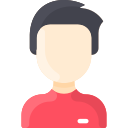
Featured Blogs
Google facts [ mind-blowing, crazy, amazing & interesting]
Mar 26, 2023
Top 5 European Football League Stats of 2021/2022
Mar 26, 2023
Nepal: A country to visit once in a lifetime
Mar 26, 2023

Advertised products and their truth
Feb 10, 2022
